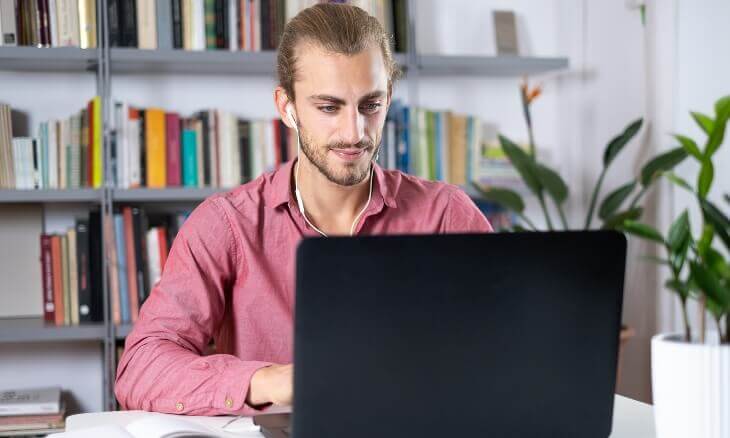Course Overview
- Introduction to WordPress: Explore the world of WordPress, the most popular content management system (CMS) on the web. Understand its history, benefits, and the fundamental concepts that make it an ideal choice for web design.
- Setting Up Your WordPress Environment: Learn how to install and configure WordPress on your hosting server. Get acquainted with essential settings and best practices to ensure a smooth and secure foundation for your web design journey.
- Understanding WordPress Themes: Dive into the realm of WordPress themes. Discover how to choose, install, and customize themes to create a unique and visually appealing website for your brand or clients.
- Creating Engaging Content: Explore content creation techniques, including text, images, videos, and more. Learn to optimize your content for search engines and engage your audience effectively.
- WordPress Plugins for Functionality: Discover the power of WordPress plugins. Explore a wide range of plugins to enhance your website’s functionality, from contact forms to e-commerce solutions.
- Customizing WordPress with CSS: Get hands-on experience with Cascading Style Sheets (CSS) to personalize your website’s appearance. Learn how to make design changes that align with your brand or vision.
- Responsive Web Design: Ensure your website looks and functions flawlessly on various devices by mastering responsive web design principles. Create a seamless user experience for desktops, tablets, and mobile phones.
- User Experience (UX) Design: Delve into the importance of user experience in web design. Learn how to design user-friendly navigation, intuitive layouts, and engaging interactions to keep visitors coming back.
- Search Engine Optimization (SEO): Understand the basics of SEO and how to optimize your WordPress site for better visibility in search engine results. Increase your website’s chances of reaching a wider audience.
- Security and Maintenance: Explore essential security measures to protect your website from threats and vulnerabilities. Learn how to perform routine maintenance tasks to keep your WordPress site running smoothly.
- Launching Your WordPress Website: Prepare for the exciting moment when you’re ready to launch your website. Learn the steps to make your site live on the internet and ensure a successful launch.
- Website Analytics and Performance Optimization: Monitor and analyze your website’s performance using analytics tools. Implement strategies to improve page load times and overall user experience.
- Building an Online Portfolio: Showcase your newly acquired web design skills by creating an online portfolio using WordPress. Demonstrate your expertise to potential clients or employers.
- E-commerce with WordPress: Explore how to turn your WordPress website into an online store. Learn about e-commerce plugins and strategies for selling products or services online.
- Advanced WordPress Techniques: Take your skills to the next level by delving into advanced topics such as custom post types, theme development, and more.
By covering these topics, we will provide a comprehensive understanding of WordPress web design with the skills you need to create impressive and functional websites.